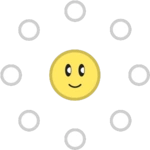This page contains a list of FAQs on florr wiki.
How do I edit?
At the top right of every page, you will see a green sign that says edit. Click on that to open the editor. If there is a lock next to it, it means the page has been protected to prevent vandalism. You will still be able to view the source code but won't be able to edit.
How do I make a build?
When you come up with a build, go to the builds hub and find the category that your build best falls into. Follow the format listed on the page and add your build. Do not add builds to top as those are determined by the build tier list. Please do not rank your own builds, but you can put your build in "Awaiting Ranking" and rank other people's builds.
How do I make a fantasy idea?
Go to the top right and click on the icon that shows a partially folded piece of paper. From there, you'll be able to make a page. Be sure to follow normal page formatting and be as detailed as possible. Also be sure to put "Fantasy Idea -" in front of the name of your idea. After you've created the page, please categorize your fantasy idea by going to the bottom and clicking "add category." Use the tags "Fantasy Ideas," "[Your Name]'s Fantasy Ideas," and "Fantasy Petals" or "Fantasy Mobs" depending on what it is. If it's neither a petal nor a mob, use "Fantasy Exclusions."
Who are the mods?
Click here to be redirected to the page with the wiki's staff.
How do I make a table?
Go to any petal or mob page and go to the source editor. Alternatively click "view source" for this page and scroll down to where the table is. Below is a sample for Ant Hole drops.
| 1st Column Name | 2nd Column Name |
|---|---|
| Left cell, first row | Right cell, first row |
| Left cell, second row | Right cell, second row |
| etc | etc |
How do I make an infobox?
Go to any petal or mob page and go to the source editor. Alternatively click "view source" for this page and scroll down to the bottom for infobox templates.
Sample Petal Template (top, feel free to copy and paste)
Sample Mob Template (bottom, feel free to copy and paste)